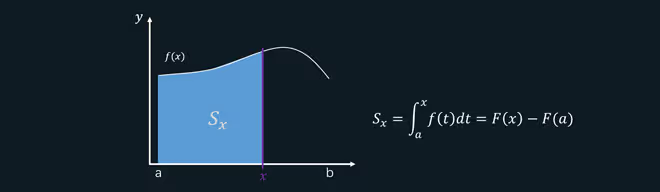2022-06-17 4 分钟 0.5 k0次访问
文件上传和下载
页面文件
1
2
3
4
5
| <form action="/file/upload" method="post" enctype="multipart/form-data">
<input type="file" name="file">
<input type="submit" value="上传">
</form>
|
controller
1
2
3
4
5
6
7
8
9
10
11
12
13
14
15
16
17
18
19
20
21
22
23
24
25
26
27
28
29
30
31
32
33
34
35
36
37
38
| @RestController
@RequestMapping("/file")
public class FileController {
@PostMapping("/upload")
public String upload(MultipartFile file) throws Exception {
String filename = file.getOriginalFilename();
FileOutputStream outputStream = new FileOutputStream(new File("e:/upload/",filename));
outputStream.write(file.getBytes());
outputStream.flush();
outputStream.close();
return "上传成功";
}
@GetMapping("/download")
public void download(String filename, HttpServletResponse response) throws Exception{
FileInputStream inputStream = new FileInputStream(new File("e:/upload/", filename));
response.setHeader("content-disposition", "attachment; filename=" + filename);
ServletOutputStream outputStream = response.getOutputStream();
int len = 0;
byte[] data = new byte[1024];
while ((len = inputStream.read(data)) != -1) {
outputStream.write(data, 0, len);
}
outputStream.close();
inputStream.close();
}
|
使用transferTo方法
1
2
3
4
5
6
7
8
9
10
11
12
13
14
15
16
17
18
19
20
21
22
23
24
25
26
27
28
29
30
31
32
33
34
35
36
37
38
| @RestController
@RequestMapping("/file")
public class FileController {
@PostMapping("/upload")
public String upload(MultipartFile file) throws Exception {
String originalFilename = file.getOriginalFilename();
Path path = Paths.get("e:/upload/");
if(!Files.exists(path)){
Files.createDirectory(path);
}
String ext = originalFilename.substring(originalFilename.lastIndexOf(".")+1, originalFilename.length());
String newFileName = UUID.randomUUID().toString()+"."+ext;
file.transferTo(new File(String.valueOf(path),newFileName));
return "上传成功";
}
@GetMapping("/download")
public void download(String filename, HttpServletResponse response) throws Exception{
Path path = Paths.get("e:/upload/" + filename);
response.setHeader("content-disposition", "attachment; filename=" + filename);
WritableByteChannel writableByteChannel = Channels.newChannel(response.getOutputStream());
FileChannel fileChannel = new FileInputStream(path.toFile()).getChannel();
fileChannel.transferTo(0, fileChannel.size(), writableByteChannel);
fileChannel.close();
writableByteChannel.close();
}
}
|